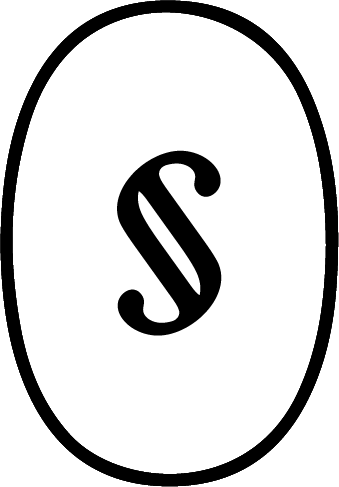Canva 101: How to plan and create beautiful content for social media
NOW LIVE!
Level up your social media and learn how to create eye catching designs using Canva.
This course is great for those who want to learn how to create simple designs using Canva (a free design software) or work on their Instagram aesthetic.
Whether you're a freelancer, small business owner, or maybe you're just curious about the capabilities of Canva, you'll find the answers here!
So, What’s Included?
Learn how to find free images, layout your designs and plan 30 days of content for social media. Plus you’ll receive a FREE copy of our custom Social Media Calendar (valued at $39.99).
Use these skills to design digital graphics (e.g. for social media or email marketing) or print (e.g. wedding invites, flyers, business cards or posters).
✔️ How to use Canva
✔️ a step by step walk-through on how to recreate a graphic made in photoshop, in canva!
✔️ Setting up the content to be shared in your team
✔️ Sourcing images
✔️ Following a social media calendar using Google Presentations/Sheets
✔️ How to create templates for social media (IG posts, stories, Facebook posts)
✔️ A practical exercise/project for you to create an IG post, IG story and Facebook post to add to your portfolio
🌟 Bonus: Social media marketing 101, how to optimise the content on Instagram for maximum reach.

What Are Other Students Saying?
Loved learning how to use Canva with Cherise. The course was interactive and the practical exercises were so fun. Thank you!
Xenia, Makeup Artist
This course was an awesome way to learn how to use some of the custom features that Canva offers. I really liked the practical exercise recreating a design from Photoshop in Canva.
Jayden, Mortgage Broker
This course has taken my photography Instagram to the NEXT LEVEL! Being able to plan out my Insta stories using Canva from Cherise's tips has seriously saved so much time. Thanks so much.
Jane, Photographer
BONUS CONTENT [We Got It!]
BONUS: FREE SOCIAL MEDIA CALENDAR
You’ll receive a FREE copy of our custom Social Media Calendar valued at $39.99.
Learn more about the calendar or get your copy here.
BONUS: TIPS TO LEVEL UP AND GET YOUR CONTENT SEEN ON INSTAGRAM
I’m giving you some bonus tips on how to get more 👀on your content.
MEET YOUR MENTOR
Creative director
Cherise specialises in Shopify and Squarespace website design and development. She combines her passion for design with years of marketing experience. Cherise founded Joelle Studio in 2019 with a goal to create a unique and memorable web experience service.
In the past, Cherise has worked with brands like Mantra Hotels, TAFE NSW and Visit Sunshine Coast. Her work in social media and influencer relations, as well as teaching, gives her a holistic outlook on design and a point of difference.